Sentry: Install, Backup and Re-Install
Requirements
According to the official documentation, the minimum requirements for Sentry 24.x are 4 CPU cores / 16 GB RAM (Nov 2024), and RAM is more important.
My tests show that Sentry 24.x runs on the following VPS configurations:
| Provider | Server | CPU cores | RAM |
|---|---|---|---|
| Hetzner | CPX41 | 4 | 16 GB |
| Contabo | VPS 2 | 6 | 16 GB |
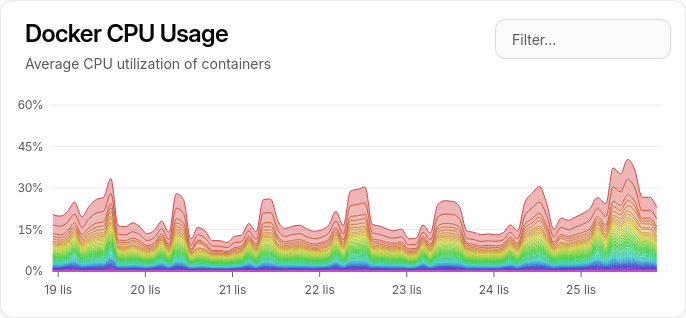
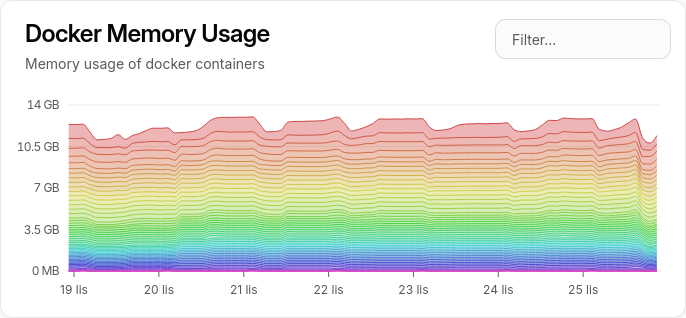
Additional requirements are Docker Engine and optionally reverse proxy.
Before re-install
Backup config files
sentry/config.ymlsentry/sentry.conf.pysentry/enhance-image.shgeoip/GeoIP.conf.env.custom
Backup settings
e.g. to file sentry/backup.json by following command:
./sentry-admin.sh export global /etc/sentry/backup.jsonYou may not have permission to create this file, then you can create it yourself and grant write permissions.
Docs: Backup & Restore
Before install
Follow the official installation documentation, but before running install.sh make sure you have the following files in the correct places:
Important config files
sentry/config.ymlconfigured fromsentry/config.example.yml.sentry/sentry.conf.pyconfigured fromsentry/sentry.conf.example.py.
When restoring settings
sentry/backup.jsonif you want to restore the Sentry Configuration from backup.
Additional config files
sentry/enhance-image.shconfigured fromsentry/enhance-image.example.sh.geoip/GeoIP.confconfigured from documentation.
After install
If you want to restore the Sentry Configuration, answer the following question with n and follow the steps below:
Would you like to create a user account now? [Y/n]: n./sentry-admin.sh import global /etc/sentry/backup.jsonProceeding with this operation will irrecoverably delete all existing
low-volume data - are you sure want to continue? [y/n]: yStarting up
docker compose up -dSide Notes
--no-report-self-hosted-issues
Set env variable in file /etc/environment:
REPORT_SELF_HOSTED_ISSUES=0To avoid reporting error and performance data for your Sentry instance.